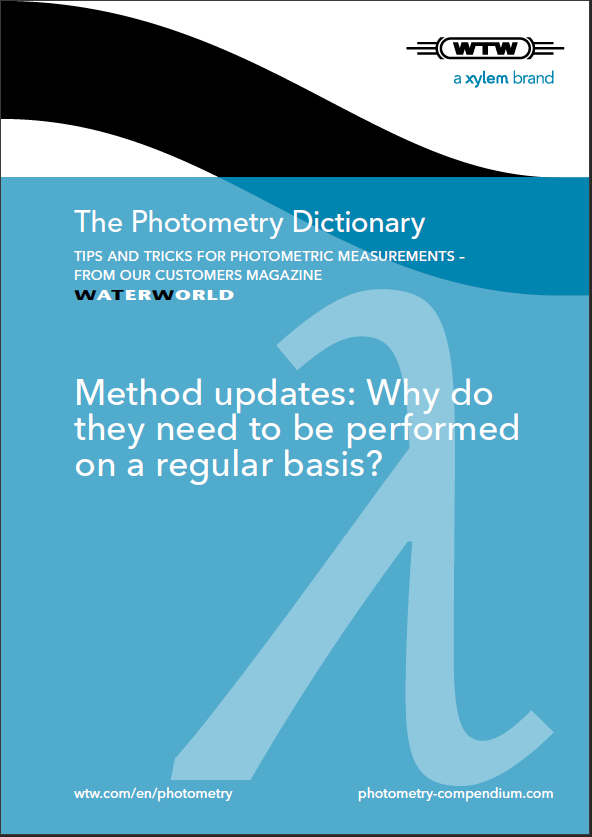WATERWORLD
Method updates – Why do they need to be performed on a regular basis?
WTW has set a standard for reliable and quick work with the introduction of automatic test and barcode detection for photoLab® S6 and S12. But be careful: In order for the results to be continuously accurate, the method data must be updated from time to time!
What is method data?
Method data offer all automatic settings for wavelength, turbidity correction, citation forms, conversion factors for different cuvette types, blind values and especially the stored calibration graph as a data set per test - whether reagent or cuvette test!
Here, for photoLab® S6 and S12, you will only have to plug in the cuvette or the auto selector and you will have the measuring result displayed. For the mobile pHotoFlex, you only need to enter the program number.
How is these method data created?
Each test set is „measured in“ on the previously deter-mined wavelength to deliver the correct data (here, only the most important points are measured):
The test set – as a reagent mixture – has a blind value, i.e. an extinction value based on the inherent absorption of the reagent. This value must be subtracted from the sample value. A series of concentrations with 10 measur-ing points is created. The concentration steps are distrib-uted across the possible measuring range. Each concen-tration yields an extinction value and is entered into a calibration graph, which is then converted for the data of the method (as an incline).
If you want to create your own method data by means of photoLab® S12 and pHotoFlex, you will basically proceed the same way.
Why update?
Sometimes, the formulation of test sets is revised, some-times certain raw materials are no longer available and must be replaced by new raw materials with other charac-teristics. In this case, a method must be completely remea-sured and recalculated, as the old calibration data no longer applies.
If no method update is performed, the user will receive measuring values that are more or less incorrect. There-fore, you should always supply your photometer with the latest method data at regular intervals. With new settings, you will always receive notes about necessary method updates in the software packages. If you have questions, please do not hesitate to contact your customer service representative.
And finally, new test kits will be implenetend to the method data package.
How to update?
Please refer to the manual of your photometer for detailed update instructions.
Here you can download the whole article as a PDF: